 Buy now
Buy now
Carousel
A slideshow component for cycling through elements (images or slides of text) like a carousel.
Createx component
Make sure to link to Tiny Slider css and js files in your document: assets/vendor/tiny-slider/dist/tiny-slider.css and assets/vendor/tiny-slider/dist/min/tiny-slider.js. Use this page as a reference.
You can alter carousel look and behaviour via modifier CSS classes and flexible data API.
Basic HTML structure:
<div class="tns-carousel">
<div class="tns-carousel-inner" data-carousel-options='{}'>
<!-- Carousel slides here -->
</div>
</div>Modifier classes:
tns-controls-outside- Position controls (prev/next buttons) arranged around the edges outside of the carousel content. Will not work with the above positioning classes.tns-controls-onhover- Show controls (prev/next buttons) only when user hovers over the carousel.tns-controls-inverse- Switch controls (prev/next buttons) skin colors.tns-nav-outside- Position nav (dots) absolutely outside on bottom of the carousel content.tns-nav-inverse- Switch nav (dots) skin colors.
Data API:
data-carousel-options = '{}':
"mode": "carousel" | "gallery"- With carousel everything slides to the side, while gallery uses fade animations and changes all slides at once."axis": "horizontal" | "vertical"- The axis of the slider."items": 1- How many items to display"nav": true/false- Enable/disable dots control"controls": true/false- Enable/disable prev / next arrow buttons"loop": true/false- Enable/disable infinite loop"speed": 300- Speed of the slide animation (in "ms")"autoplay": true/false- Toggles the automatic change of slides"autoplayTimeout": 5000- Timeou between transition. Value in ms | 1000ms = 1s"gutter": 0- Space between carousel items (in px)"autoHeight": true/false- Height of slider container changes according to each slide's height."responsive": {"0": {"items": 1}, "768": {"items": 2}, ...}- How many items to display on each screen size. Options are not limited to number of items. You can change any option based on screen size."controlsContainer"- The container element/selector around the prev/next buttons. Must have at least 2 child elements."navContainer"- The container element/selector around the dots. Must have at least same number of children as the slides."navAsThumbnails"- Indicate if the dots are thumbnails. If true, they will always be visible even when more than 1 slides displayed in the viewport.- For more options please visithttps://github.com/ganlanyuan/tiny-slider#options
Layer animation classes:
from-topfrom-bottomfrom-startfrom-endscale-upscale-downfade-indelay-1delay-2delay-3delay-4
Default: Nav (dots) inside + controls (prev/next) inside



<!-- All controls inside: Dots + Arrows -->
<div class="tns-carousel-wrapper">
<div class="tns-carousel-inner" data-carousel-options='{
"gutter": 15,
"loop": false
}'>
<!-- Carousel item -->
<div><img src="path-to-image" alt="Slider image"></div>
<!-- Carousel item -->
<div><img src="path-to-image" alt="Slider image"></div>
<!-- Carousel item -->
<div><img src="path-to-image" alt="Slider image"></div>
</div>
</div>Nav (dots) outside + Controls (prev/next) outside + Infinite



<!-- All controls outside: Dots + Arrows -->
<div class="tns-carousel-wrapper tns-controls-outside tns-nav-outside">
<div class="tns-carousel-inner" data-carousel-options='{
"gutter": 15
}'>
<!-- Carousel item -->
<div><img src="path-to-image" alt="Slider image"></div>
<!-- Carousel item -->
<div><img src="path-to-image" alt="Slider image"></div>
<!-- Carousel item -->
<div><img src="path-to-image" alt="Slider image"></div>
</div>
</div>Custom controls outside carousel






<!-- Custom controls outside carousel: Top -->
<div class="tns-custom-controls tns-controls-inverse mb-3" id="tns-custom-controls-1" tabindex="0">
<button type="button" data-controls="prev" tabindex="-1">
<i class="ci-arrow-left"></i>
</button>
<button type="button" data-controls="next" tabindex="-1">
<i class="ci-arrow-right"></i>
</button>
</div>
<div class="tns-carousel-wrapper">
<div class="tns-carousel-inner" data-carousel-options='{
"gutter": 15,
"nav": false,
"controlsContainer": "#tns-custom-controls-1"
}'>
<!-- Carousel item... -->
<div><img src="path-to-image" alt="Slider image"></div>
</div>
</div>
<!-- Custom controls outside carousel: Bottom -->
<div class="tns-carousel-wrapper">
<div class="tns-carousel-inner" data-carousel-options='{
"gutter": 15,
"nav": false,
"controlsContainer": "#tns-custom-controls-1"
}'>
<!-- Carousel item... -->
<div><img src="path-to-image" alt="Slider image"></div>
</div>
</div>
<div class="tns-custom-controls tns-controls-inverse mt-3" id="tns-custom-controls-2" tabindex="0">
<button type="button" data-controls="prev" tabindex="-1">
<i class="ci-arrow-left"></i>
</button>
<button type="button" data-controls="next" tabindex="-1">
<i class="ci-arrow-right"></i>
</button>
</div>Fade transition + Layer animation
From top to bottom
From bottom to top
From left to right
From right to left
<!-- Fade transition + Layer animation -->
<div class="tns-carousel-wrapper">
<div class="tns-carousel-inner" data-carousel-options='{
"mode": "gallery",
"nav": false
}'>
<!-- Carousel item -->
<div class="py-5 bg-faded-primary">
<div class="py-5 px-3 text-center">
<h3 class="mb-2 from-top">From top to bottom</h3>
<p class="mb-4 pb-3 fs-lg from-bottom">From bottom to top</p>
<button class="btn btn-primary scale-down delay-2" type="button">Scale down</button>
</div>
</div>
<!-- Carousel item -->
<div class="py-5 bg-faded-success">
<div class="py-5 px-3 text-center">
<h3 class="mb-2 from-start">From left to right</h3>
<p class="mb-4 pb-3 fs-lg from-end">From right to left</p>
<button class="btn btn-success scale-up delay-2" type="button">Scale up</button>
</div>
</div>
</div>
</div>Vertical slider + Controls visible on hover



<!-- Vertical slider + Controls visible on hover -->
<div class="tns-carousel-wrapper tns-controls-onhover">
<div class="tns-carousel-inner" data-carousel-options='{
"axis": "vertical"
}'>
<!-- Carousel item -->
<div><img src="path-to-image" alt="Slider image"></div>
<!-- Carousel item -->
<div><img src="path-to-image" alt="Slider image"></div>
<!-- Carousel item -->
<div><img src="path-to-image" alt="Slider image"></div>
</div>
</div>Responsive carousel with multiple items
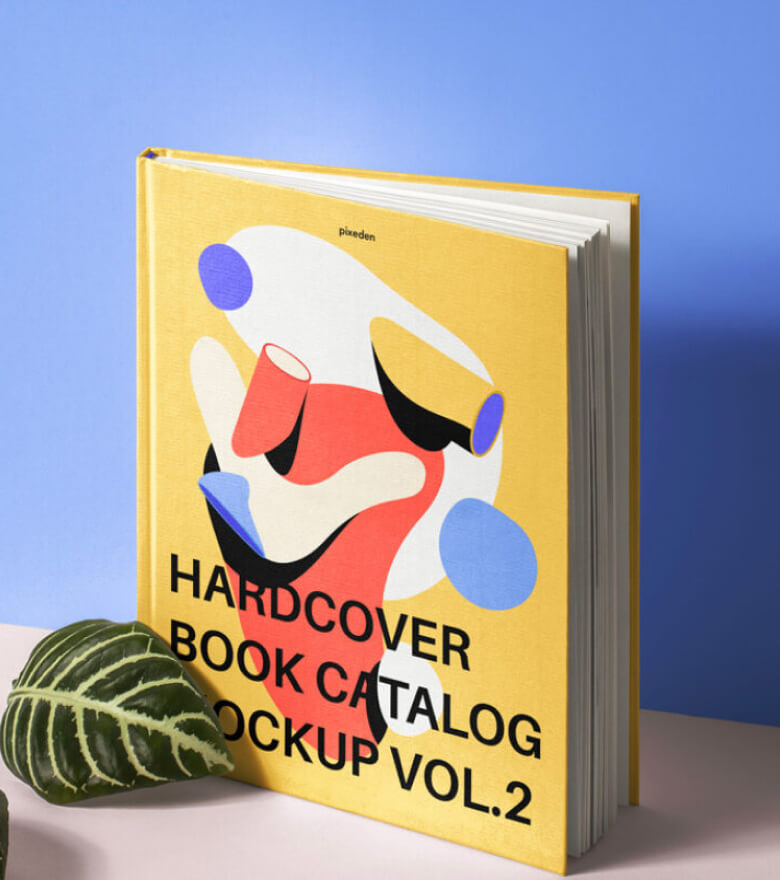

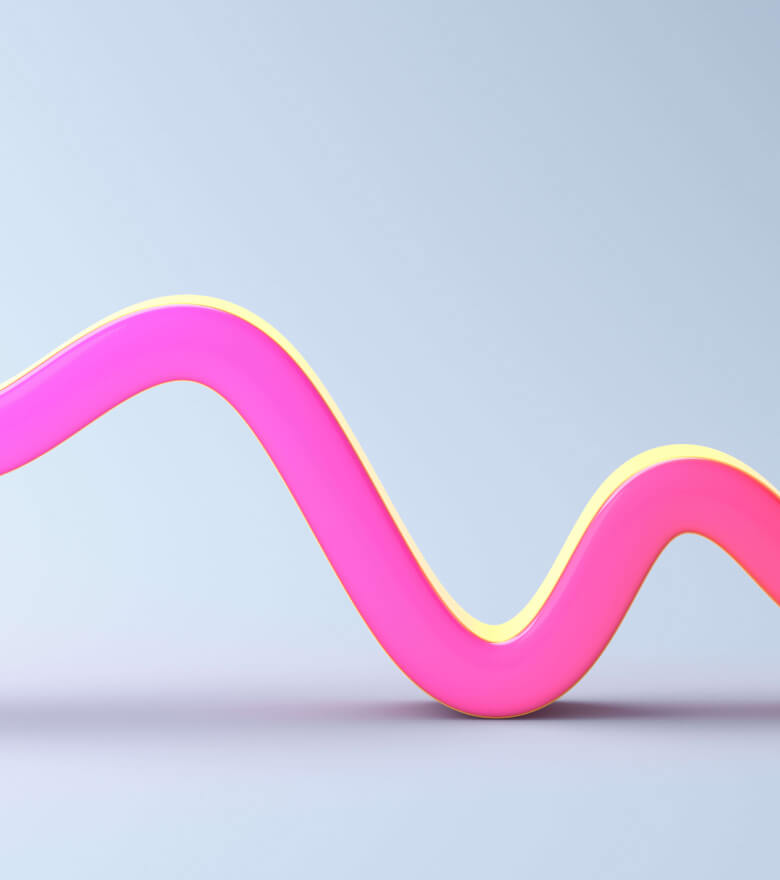
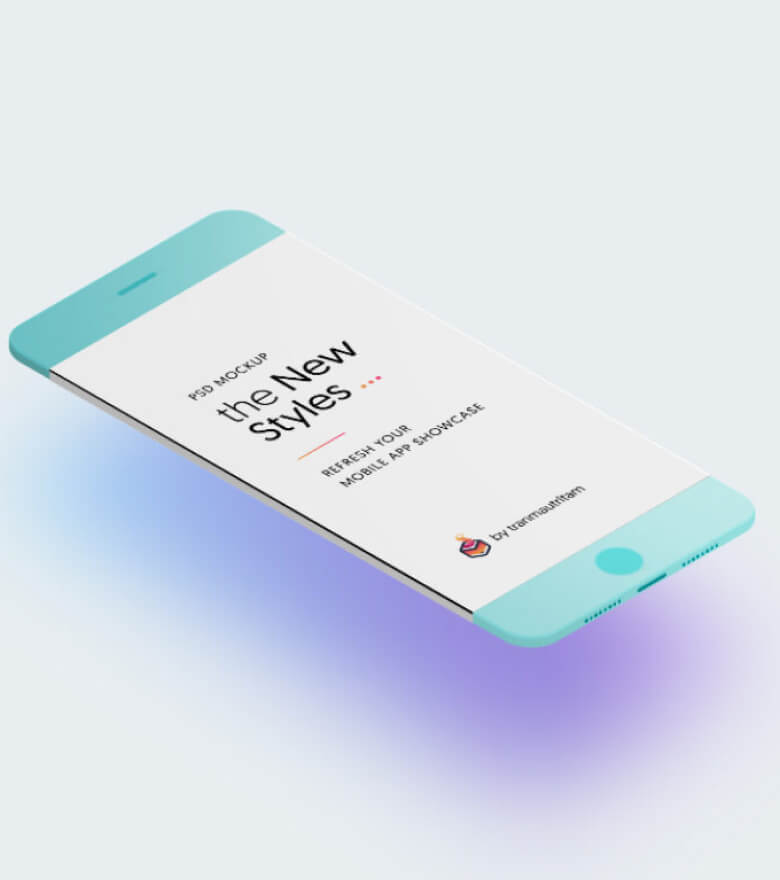
<!-- Responsive carousel with multiple items -->
<div class="tns-carousel-wrapper tns-controls-outside tns-nav-outside">
<div class="tns-carousel-inner" data-carousel-options='{
"items": 4,
"responsive": {
"0": {
"items":1,
"gutter": 16
},
"500": {
"items":2,
"gutter": 18
},
"768": {
"items":3,
"gutter": 18
},
"1100": {
"gutter": 24
}
}
}'>
<!-- Carousel item -->
<div><img src="path-to-image" alt="Slider image"></div>
<!-- Carousel item -->
<div><img src="path-to-image" alt="Slider image"></div>
<!-- Carousel item -->
<div><img src="path-to-image" alt="Slider image"></div>
<!-- Carousel item -->
<div><img src="path-to-image" alt="Slider image"></div>
</div>
</div>Nav option: Pager




<!-- Nav option: Pager -->
<div class="tns-carousel-wrapper">
<div class="tns-carousel-inner" data-carousel-options='{
"gutter": 15,
"navContainer": "#tns-pager"
}'>
<!-- Carousel item -->
<div><img src="path-to-image" alt="Slider image"></div>
<!-- Carousel item -->
<div><img src="path-to-image" alt="Slider image"></div>
</div>
<!-- Pager -->
<div class="tns-pager px-sm-5 pb-sm-5 px-3 pb-3" id="tns-pager">
<button type="button" data-nav="0">01</button>
<button type="button" data-nav="1">02</button>
</div>
</div>Nav option: Thumbnails






<!-- Nav option: Thumbnails -->
<div class="tns-carousel-wrapper">
<div class="tns-carousel-inner" data-carousel-options='{
"gutter": 15,
"loop": false,
"navContainer": "#tns-thumbnails",
"navAsThumbnails": true
}'>
<!-- Carousel item -->
<div><img src="path-to-image" alt="Slider image"></div>
<!-- Carousel item -->
<div><img src="path-to-image" alt="Slider image"></div>
</div>
<!-- Thumbnails -->
<div class="tns-thumbnails" id="tns-thumbnails">
<!-- Thumbnail item -->
<button type="button" data-nav="0">
<img src="path-to-thumbnail-image" alt="Thumbnail">
</button>
<!-- Thumbnail item -->
<button type="button" data-nav="1">
<img src="path-to-thumbnail-image" alt="Thumbnail">
</button>
</div>
</div>Default Bootstrap carousel
<!-- Default Bootstrap carousel -->
<div id="carouselExample" class="carousel slide" data-bs-ride="carousel">
<ol class="carousel-indicators">
<li data-bs-target="#carouselExample" data-bs-slide-to="0" class="active"></li>
<li data-bs-target="#carouselExample" data-bs-slide-to="1"></li>
<li data-bs-target="#carouselExample" data-bs-slide-to="2"></li>
</ol>
<div class="carousel-inner">
<div class="carousel-item active">
<img src="path-to-image" alt="Image">
</div>
<div class="carousel-item">
<img src="path-to-image" alt="Image">
</div>
<div class="carousel-item">
<img src="path-to-image" alt="Image">
</div>
</div>
<a class="carousel-control-prev" href="#carouselExample" role="button" data-bs-slide="prev">
<span class="carousel-control-prev-icon" aria-hidden="true"></span>
<span class="visually-hidden">Previous</span>
</a>
<a class="carousel-control-next" href="#carouselExample" role="button" data-bs-slide="next">
<span class="carousel-control-next-icon" aria-hidden="true"></span>
<span class="visually-hidden">Next</span>
</a>
</div>